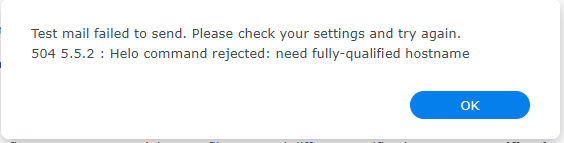Synology 504 5.5.2 : Helo command rejected: need fully-qualified hostname
When you configure your Synology to send notifications using a custom SMTP you might get the error:
504 5.5.2 : Helo command rejected: need fully-qualified hostname.
This happens when the SMTP server that you are using requires an FQDN. The issue is that Synology does not allow setting and FQDN in the GUI interface. It only accepts a Server name without a “.”
So the receiving mailserver is requiring something like [mynas.domain.local] in the Helo command but Synology uses what is written in the Server name field which in this case is [mynas].
Solution:
Since you are not allowed to use “.” In the “Server name” field, login to your Synology via SSHand use “vi” to edit the hostname in the file /etc/hostname
When you enter [mynas.domain.local] in the file, this will be used when sending emails. The GUI will show [mynas] in the server name field.